In the competitive world of small business, every tool that can streamline your operations and boost cash flow is a game changer. While many entrepreneurs use PayPal simply as a payment gateway, the platform offers a suite of underutilized features designed specifically to empower small businesses. In this comprehensive guide, we’re diving into 7 game-changing PayPal for Small Business features that you might not be using yet but can transform the way you manage your payments, protect your sales, and even fund your business growth.
Whether you’re a freelancer, an e-commerce retailer, or a brick-and-mortar business owner, these features – including PayPal Invoicing, Working Capital loans, and robust Seller Protection – can help you optimize operations, reduce financial stress, and ultimately drive growth.
Let’s explore these powerful tools and learn how to harness them for your business success.
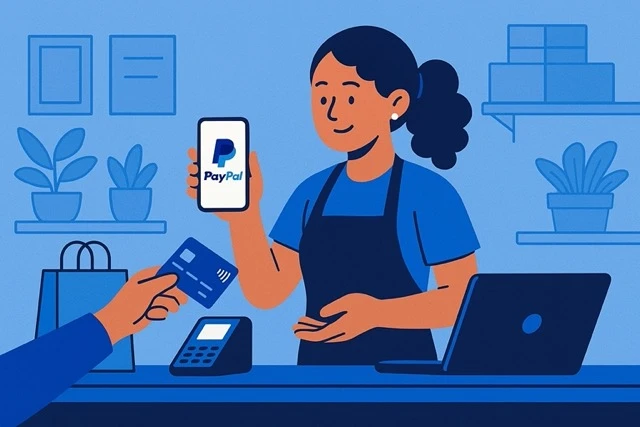
Read More: PayPal vs Venmo : Which One Wins for Personal Payments in 2025?
1. PayPal Invoicing: Simplify Your Billing Process
1.1 What is PayPal Invoicing?
PayPal Invoicing is a professional tool that allows small business owners to create, send, and manage invoices directly through the PayPal platform. Unlike traditional invoicing methods, PayPal Invoicing streamlines the process by automating payment reminders and integrating seamlessly with your PayPal account for fast transactions.
1.2 Key Benefits – PayPal for Small Business
- Professional Appearance: Customize your invoices with your brand’s logo, color scheme, and contact details to create a professional image.
- Automated Reminders: Save time by setting up automated payment reminders for overdue invoices.
- Easy Payment Options: Clients can pay instantly using a variety of methods, including credit cards, bank transfers, and their own PayPal accounts.
- Real-Time Tracking: Monitor the status of your invoices – know when they’re sent, viewed, or paid.
1.3 How to Set Up and Use PayPal Invoicing
- Access the Invoicing Tool: Log into your PayPal Business account and navigate to the “Tools” section. Select “Invoicing” from the menu.
- Create a New Invoice: Click on “Create Invoice” and fill in the necessary details such as client information, items or services provided, due date, and any applicable taxes.
- Customize the Invoice: Add your company logo and adjust the design to match your brand identity.
- Send and Track: Once completed, send the invoice directly via email. Use the tracking feature to see when your client views or pays the invoice.
Pro Tip: Use recurring invoices for subscription-based services or regular billing cycles to automate your revenue stream even further.
2. PayPal Working Capital: Fuel Your Business Growth
2.1 Understanding PayPal Working Capital Loans
PayPal Working Capital is a unique financing solution designed specifically for small businesses. It offers loans based on your PayPal sales history, allowing you to access funds quickly and easily without the lengthy paperwork or credit checks typical of traditional bank loans.
2.2 Key Benefits
- Quick Access to Funds: Get approved and receive funds in as little as one business day.
- Flexible Repayment: Repay the loan through a percentage of your daily PayPal sales, meaning you only pay when you make sales.
- No Fixed Payment Dates: With repayments tied directly to your revenue, your cash flow remains flexible.
- No Interest, Just Fees: Instead of charging interest, PayPal Working Capital operates on a fixed fee model, so you know exactly what you’ll pay over the life of the loan.
2.3 How It Works
- Eligibility Check: Based on your PayPal sales history, the system calculates how much you qualify for without a formal credit check.
- Offer Presentation: You receive a loan offer with a fixed fee and repayment percentage.
- Accept and Fund: Once you accept the offer, the funds are deposited directly into your PayPal account.
- Automatic Repayment: A predetermined percentage is deducted from your daily PayPal sales until the loan is repaid.
Success Story: Many small businesses have used PayPal Working Capital to boost inventory, invest in marketing, or cover unexpected expenses, all while enjoying flexible repayments that align with their cash flow.
Read More: The Dark Side of PayPal: 5 Customer Complaints You Should Know About
3. Seller Protection: Safeguard Your Revenue
3.1 What is PayPal Seller Protection?
Seller Protection is a critical feature designed to protect merchants from fraudulent transactions and chargebacks. This program covers eligible transactions and provides reimbursement for disputes, ensuring that you don’t lose revenue due to buyer fraud.
3.2 Key Benefits
- Reduced Financial Risk: Protects against fraudulent chargebacks and claims, ensuring that you keep your earnings.
- Enhanced Confidence: With seller protection, you can focus on growing your business without worrying about unexpected losses.
- Streamlined Dispute Resolution: Simplifies the process of handling disputes, saving you time and reducing stress.
- Coverage for Eligible Transactions: Applies to a wide range of transactions, particularly those that meet PayPal’s guidelines.
3.3 How to Qualify for Seller Protection
- Follow Best Practices: Ensure that you ship to verified addresses and provide tracking information for all shipments.
- Comply with PayPal Policies: Adhere to all the guidelines set forth in PayPal’s Seller Protection policy, including clear product descriptions and transparent communication with buyers.
- Maintain a Clean Record: Avoid excessive chargebacks and disputes by delivering excellent customer service and keeping thorough records of transactions.
Pro Tip: Regularly review PayPal’s Seller Protection guidelines to stay compliant and maximize your coverage.
4. Business Dashboard and Analytics: Insights to Drive Growth
4.1 Overview of the Business Dashboard
The PayPal Business Dashboard is a powerful tool that provides real-time insights into your business transactions. It’s designed to help you understand your cash flow, track sales performance, and make data-driven decisions.
4.2 Key Benefits
- Comprehensive Overview: View total sales, fees, refunds, and chargebacks in one place.
- Customizable Reports: Generate detailed reports tailored to your specific business needs.
- Performance Metrics: Track key performance indicators (KPIs) such as conversion rates and average transaction values.
- Real-Time Data: Access up-to-date information to monitor trends and adjust your strategy promptly.
4.3 How to Use the Dashboard Effectively
- Log into Your Business Account: Access the dashboard from your PayPal account homepage.
- Explore Key Sections: Familiarize yourself with different areas such as sales analytics, transaction history, and fee summaries.
- Set Up Alerts: Configure notifications for significant changes or unusual activity in your account.
- Generate Reports: Use the reporting tools to analyze monthly or quarterly performance, and leverage these insights to optimize your operations and marketing efforts.
Insight Tip: Regularly review your analytics to identify trends and potential areas for improvement. Data-driven decisions can lead to significant growth in your small business.
5. Recurring Payments and Subscription Management
5.1 Simplifying Subscription Billing
For businesses that operate on a subscription model – whether it’s a SaaS platform, membership site, or regular service – managing recurring payments is crucial. PayPal offers robust tools to automate subscription billing, reducing administrative workload and ensuring timely payments.
5.2 Key Benefits
- Automated Billing: Set up recurring payments so that invoices are sent and payments are collected automatically.
- Customer Convenience: Provides a seamless payment experience for your subscribers, reducing churn.
- Flexibility: Allows you to customize billing cycles, plan options, and trial periods to fit your business model.
- Integrated Reporting: Monitor subscription performance and revenue trends directly from your dashboard.
5.3 How to Set Up Recurring Payments
- Access Subscription Tools: From your PayPal Business account, navigate to the subscription management section.
- Configure Billing Plans: Create customized billing plans with defined intervals (e.g., monthly, quarterly, annually) and specify any trial periods or discounts.
- Invite Customers: Integrate these plans with your website or use PayPal’s hosted solutions to invite customers to subscribe.
- Monitor and Adjust: Track performance and make adjustments to your plans based on customer feedback and revenue analysis.
Pro Tip: Automating recurring payments can significantly improve your cash flow and reduce the administrative burden, allowing you to focus on scaling your business.
6. Multi-Currency Management: Expand Your Global Reach
6.1 Handling Multiple Currencies with Ease
For small businesses that sell internationally, managing transactions in different currencies can be a major challenge. PayPal’s multi-currency feature allows you to accept payments in various currencies and even hold balances in different currencies, simplifying global operations.
6.2 Key Benefits
- Flexibility: Accept payments from customers around the world without worrying about manual currency conversions.
- Competitive Conversion Rates: Benefit from PayPal’s automated currency conversion, which is updated in real-time.
- Ease of Settlement: Choose to settle transactions in your preferred currency, reducing the impact of exchange rate fluctuations.
- Global Expansion: With multi-currency support, you can seamlessly expand your business to new markets without complex financial hurdles.
6.3 Best Practices for Multi-Currency Management
- Set Up Multiple Balances: Configure your account to hold funds in the most common currencies you receive.
- Monitor Conversion Rates: Keep an eye on exchange rates and plan conversions strategically to maximize value.
- Transparent Pricing: Clearly communicate any potential conversion fees to international customers to avoid surprises.
- Utilize Reporting Tools: Leverage the business dashboard to track how multi-currency transactions affect your overall revenue and margins.
Insight Tip: Multi-currency management is essential for small businesses targeting international customers. By streamlining this process, you can enhance customer satisfaction and protect your profit margins against currency fluctuations.
7. Integration Tools and APIs: Customization and Automation for Your Business
7.1 Empowering Your Business with Integration
PayPal’s robust integration tools and APIs allow small businesses to customize and automate their payment processes. Whether you’re an e-commerce store or a service provider, these tools can help you integrate PayPal seamlessly into your website or app, offering a branded checkout experience.
7.2 Key Benefits
- Customization: Tailor the payment process to match your brand’s look and feel, ensuring a consistent customer experience.
- Automation: Automate routine processes like payment confirmations, invoicing, and subscription management to reduce manual work.
- Developer-Friendly: With comprehensive documentation and flexible APIs, developers can build custom solutions that meet specific business requirements.
- Enhanced Functionality: Integrate with other business tools, such as CRM and ERP systems, to streamline operations and improve data accuracy.
7.3 How to Get Started with Integration Tools
- Explore the Developer Portal: Visit PayPal’s Developer Portal to access APIs, SDKs, and detailed documentation.
- Plan Your Integration: Identify which processes in your business could benefit from automation (e.g., checkout process, subscription billing).
- Collaborate with Developers: Work with your technical team or hire a developer to implement custom integrations.
- Test Thoroughly: Before launching, run comprehensive tests to ensure that all integrations function as expected and securely handle transactions.
Pro Tip: A well-integrated payment system can not only improve customer experience but also provide valuable insights through automation and reporting. This investment in technology can be a true game changer for scaling your business.
Conclusion: Transform Your Small Business with PayPal’s Game-Changing Features
Small businesses face numerous challenges in today’s competitive landscape. However, leveraging the right tools can make all the difference. PayPal is far more than just a payment gateway – it’s a comprehensive platform loaded with features that can streamline your operations, enhance customer satisfaction, and drive business growth.
By harnessing these 7 game-changing features:
- PayPal Invoicing to simplify and professionalize your billing.
- Working Capital Loans to fund your business growth without the hassle.
- Seller Protection to safeguard your revenue against fraud.
- Business Dashboard and Analytics to monitor performance and make data-driven decisions.
- Recurring Payments and Subscription Management to automate revenue streams.
- Multi-Currency Management to seamlessly operate in the global market.
- Integration Tools and APIs to customize and automate your payment processes.
you’re equipping your small business with the tools to not only survive but thrive in today’s digital economy.
Every feature has the potential to optimize a different aspect of your business, whether it’s improving cash flow, enhancing security, or reducing administrative burdens. By exploring and implementing these underutilized PayPal features, you can unlock new opportunities for efficiency and growth.
Final Motivational Note: Don’t settle for basic functionality when you can harness the full power of PayPal’s business tools. Every small enhancement in your payment process translates to better customer experiences, increased revenue, and a stronger competitive edge in the market. Take action today, explore these features, and watch your business transform!
If you found this guide valuable, share it with fellow entrepreneurs and small business owners who might benefit from these game-changing features. Leave a comment below with your thoughts or experiences using PayPal’s advanced tools, and subscribe to our newsletter for more insights on optimizing your business operations. For further details, updates, and step-by-step instructions, visit the official PayPal website and explore their comprehensive suite of business tools. Empower your business and take your payments to the next level with PayPal!